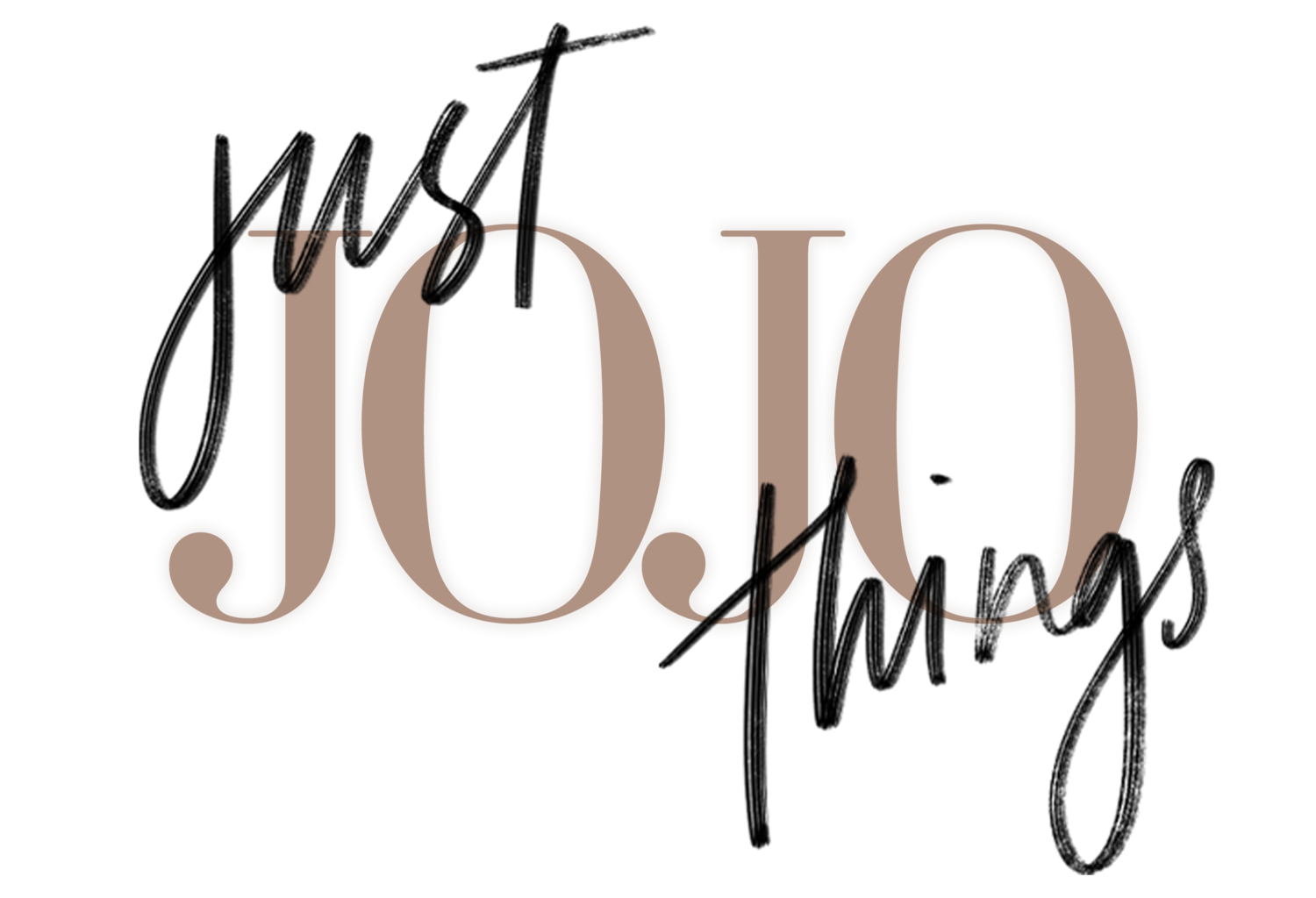THE EASIEST WAYS TO EDIT INSTAGRAM STORIES
I was never one to "hide my secrets", I mean every app is out there, people just need to find it. I did the research and I did the digging so you don't have to! These are the just the apps I use, and I know there are so many out there, but they are all free and so easy to use. If you aren't already following me on Instagram - go for it if you want: @just.jojo.things!
Typically, I start with editing the photos and my favorite apps to edit are Snapseed and Lightroom. I do create my own edits on Lightroom, so if you have any specific questions on how I edit or my editing style, feel free to DM me on Instagram! Sometimes I dabble back into VSCO, but I find only some photos work well with the VSCO filters. Totally up to you! The editing features on the Instagram app itself are always good tools - I typically always do finishing touches using these tools.
Now into the two apps, I use for layouts, backgrounds, everything else - Unfold and Storyluxe! They are honestly so much fun to play around with and have so many variations for being free apps. I love them both equally, and am going to dip into which is better for what reasons and some examples of how I use each one!
One of my favorite features of Unfold is that you can organize your edits into folders, so you never get lost and can keep similar edits all in the same place. Unfold is super clean and sleek with simple color, sticker, and font additions you can do right in the app. If you've never heard of Unsplash, it is a high quality, free, stock photo website, so you have the option of using Unsplash images as your background. To finish it all off, you can preview the image full screen in story mode to make sure it looks good.
Storyluxe is FUN. Like cool backgrounds, the most fun layouts that add the best flares. Storyluxe is great for multiple photos, better-premade layout additions, and adorable collages where all you need to do is insert your photo. You cannot, however, add font or extra pieces directly in the app, but you can just use Instagram for that stuff. Storyluxe also lets you choose story or post size, which I love. Also, if you want, you can pay something to the app to get all the branding to be personalized which is super cool, especially if you are interning for a business or something.
There ya have it. Nothing too special or crazy, just some awesome apps that do all the hard wor for ya! All cute and fun while we are at it. You cannot go wrong with either app or both! I constantly am switching out between the two. Let me know if you enjoyed today's post and if you'd like to see more like this in the future! Thanks for reading ✧
Typically, I start with editing the photos and my favorite apps to edit are Snapseed and Lightroom. I do create my own edits on Lightroom, so if you have any specific questions on how I edit or my editing style, feel free to DM me on Instagram! Sometimes I dabble back into VSCO, but I find only some photos work well with the VSCO filters. Totally up to you! The editing features on the Instagram app itself are always good tools - I typically always do finishing touches using these tools.
Now into the two apps, I use for layouts, backgrounds, everything else - Unfold and Storyluxe! They are honestly so much fun to play around with and have so many variations for being free apps. I love them both equally, and am going to dip into which is better for what reasons and some examples of how I use each one!
One of my favorite features of Unfold is that you can organize your edits into folders, so you never get lost and can keep similar edits all in the same place. Unfold is super clean and sleek with simple color, sticker, and font additions you can do right in the app. If you've never heard of Unsplash, it is a high quality, free, stock photo website, so you have the option of using Unsplash images as your background. To finish it all off, you can preview the image full screen in story mode to make sure it looks good.
Storyluxe is FUN. Like cool backgrounds, the most fun layouts that add the best flares. Storyluxe is great for multiple photos, better-premade layout additions, and adorable collages where all you need to do is insert your photo. You cannot, however, add font or extra pieces directly in the app, but you can just use Instagram for that stuff. Storyluxe also lets you choose story or post size, which I love. Also, if you want, you can pay something to the app to get all the branding to be personalized which is super cool, especially if you are interning for a business or something.
There ya have it. Nothing too special or crazy, just some awesome apps that do all the hard wor for ya! All cute and fun while we are at it. You cannot go wrong with either app or both! I constantly am switching out between the two. Let me know if you enjoyed today's post and if you'd like to see more like this in the future! Thanks for reading ✧